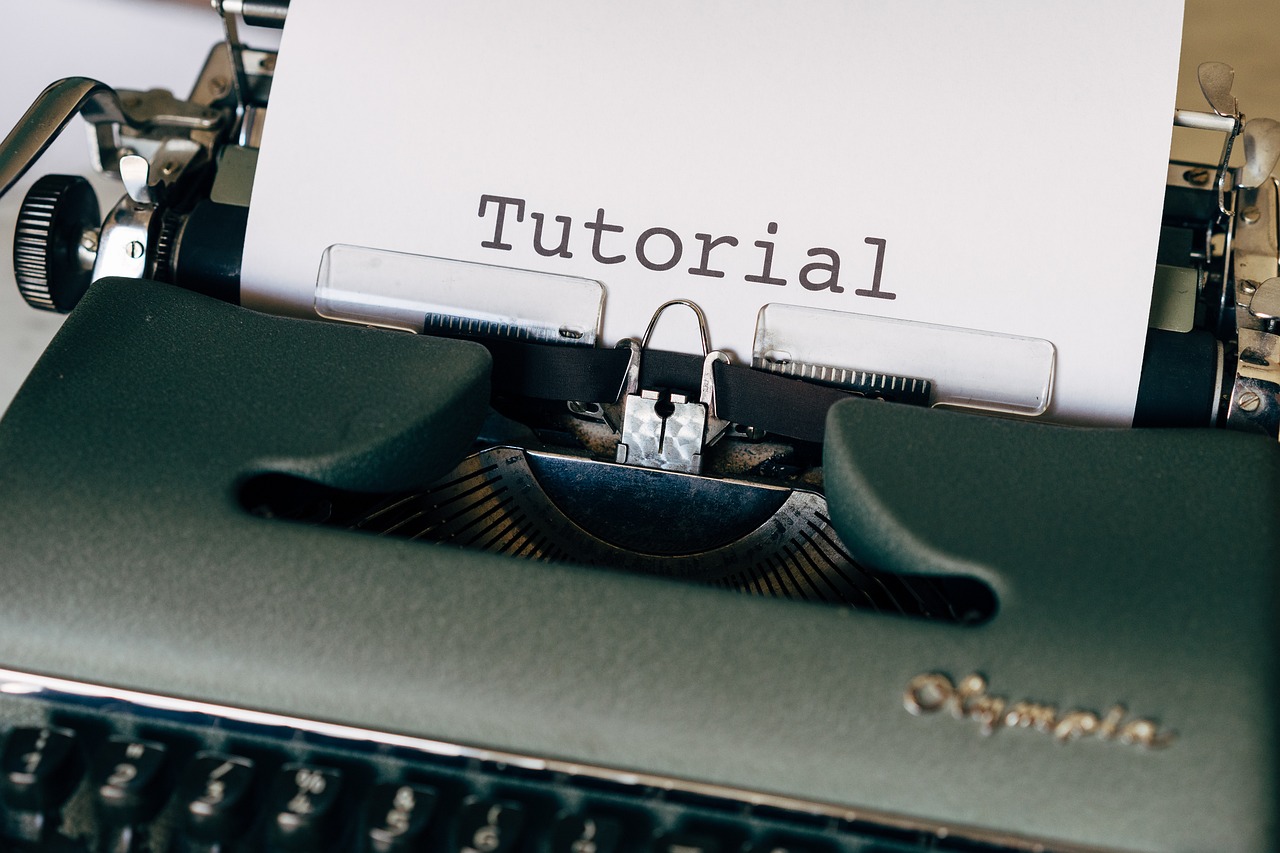Restoring a crypto wallet can be a challenging but essential task to ensure access to your digital assets. This detailed guide explains various aspects of restoring a crypto wallet, including technical and security considerations. We provide links to individual wallets within the article to give you a better overview.
Table of contents
What Does Restoring a Crypto Wallet Mean?
Recovering a crypto wallet is an essential process that allows you to regain access to your cryptocurrencies if your original device is lost, stolen, or damaged. Without the ability to restore, your digital assets could be irretrievably lost.
A recovery requires a backup, and most wallets force users to create such a backup at the time of creation. Without a backup medium, restoring a crypto wallet is very difficult to impossible. One could try to recover a defective data carrier in a lab, but without any data copy or backup, a total loss is inevitable.
Types of Wallets and Their Restoration Methods
There are different types of crypto wallets, including hardware wallets, software wallets, and paper wallets. Each type has its own recovery methods:
- Hardware Wallets: Physical devices that store the private key offline (e.g., Ledger, Trezor).
- Software Wallets: Applications running on computers or mobile devices (e.g., MetaMask, Trust Wallet).
- Paper Wallets: Physical documents containing private and public keys.
Preparing the Recovery
A recovery phrase (seed phrase) is a sequence of 12, 18, or 24 words generated when setting up a wallet. It is relatively easy to memorize and write down, making it the standardized way to secure a wallet. Some wallets also allow storing password-protected data sets for restoration. Here’s how to handle the seed phrase:
- Physical Backup: Write down the recovery phrase on paper and store it in a secure place.
- Multiple Backups: Create several copies of the phrase and store them in different secure locations.
Necessary Security Precautions
Avoid digital storage of the recovery phrase to prevent hacker attacks. Although it is unlikely someone will explicitly try to break into your home computer, a malware infection on a laptop or PC cannot be ruled out. There is software that automatically searches for certain files, such as "wallet.dat," and sends them to the hacker.
Ensure that you download wallet software from official and trusted sources. Fake software is circulated to steal cryptocurrencies. Installing antivirus software and regularly updating the operating system is also recommended.
Finally, familiarize yourself with phishing methods and guard against them, as phishing is a prolific source of criminal activity.
Recovery Steps for Different Wallet Types
Restoring a crypto wallet varies depending on the type of wallet. Below, we detail how to restore a hardware wallet, a software wallet, and a paper wallet. For specific software, we have created a list of links at the end of the article where you can find step-by-step guides for individual wallets. The following information is still important as it gives you a better idea of how the process generally works.
Hardware Wallet Recovery
Before you begin restoring a hardware wallet, ensure that your new or reset device is ready for use. This means the device should be fully charged and operational. Make sure you have the necessary cables and connections at hand and that your computer or mobile device to which you want to connect the hardware wallet is ready.
Recovery
- Connect Device: Connect your hardware wallet to your computer or mobile device. Most hardware wallets use USB cables for connection, though some also work with Bluetooth.
- Launch Wallet Software: Open the accompanying software, such as Ledger Live or the respective software of your wallet provider. This software is necessary to configure the device and perform the restoration.
- Select “Restore” Option: In the software, find the option to restore an existing wallet. This option might be labeled “Restore Wallet” or “Recover Wallet.” Select this option.
- Enter Seed Phrase: Enter the words of your recovery phrase in the exact order. It is crucial to input each word correctly, as a wrong entry can cause the restoration to fail. A wrong input might create a functional wallet, but without access to the cryptocurrencies.
- Confirmation and Synchronization: After entering the seed phrase, the software will confirm the input and start synchronizing your wallet data. This process can take a few minutes. During this time, the software will search the blockchain and restore the transaction history of your wallet.
Software Wallet Recovery
To prepare for the restoration of a software wallet, you need to download and install the wallet app from a trusted source. Ensure that the source from which you obtain the app is official to avoid the risk of malware or phishing.
Recovery
- Open Wallet App: Start the installed wallet app on your device.
- Select “Restore” or “Import” Option: Look for the option to restore or import a wallet in the app. This option is usually found on the home page or in the settings menu.
- Enter Seed Phrase: Enter the words of your recovery phrase in the correct order. Ensure that each word is spelled correctly to avoid errors.
- Confirmation and Synchronization: After entering the seed phrase, the app will start searching the blockchain and synchronizing your wallet data. This process ensures that all transactions and balances are correctly restored.
Paper Wallet Recovery
Before starting the restoration of a paper wallet, ensure that you are in a secure and private environment. A paper wallet contains private keys that must not fall into the wrong hands.
Recovery
- Choose Wallet Software: Select a software that supports the restoration of paper wallets. Popular options are Electrum or MyEtherWallet. It is important in this context that the software supports the direct input of a private key.
- Select “Restore” or “Import” Option: Open the restoration option in the software. This option might also be labeled “Import Wallet.”
- Enter Private Keys: Enter the private keys from the paper wallet into the software. Ensure the input is correct to successfully complete the restoration.
- Confirmation and Synchronization: The software will verify the private keys and synchronize the wallet data. This ensures that all transactions and balances are restored.
CAUTION: If it is indeed a paper wallet with a single private key, transfer the entire amount to a new wallet that you create separately! If you transfer only partial amounts, the change amounts will go to an address belonging to the original wallet, whose private key you do not possess. This warning applies, among others, to Bitcoin.
Dedicated Guides for Individual Wallets
Here you will find corresponding links to guides for specific wallet software.
- Coinbase Wallet
- Coinomi Wallet